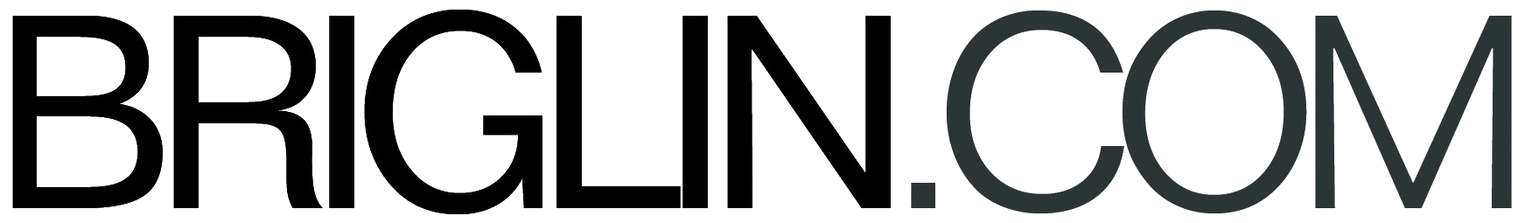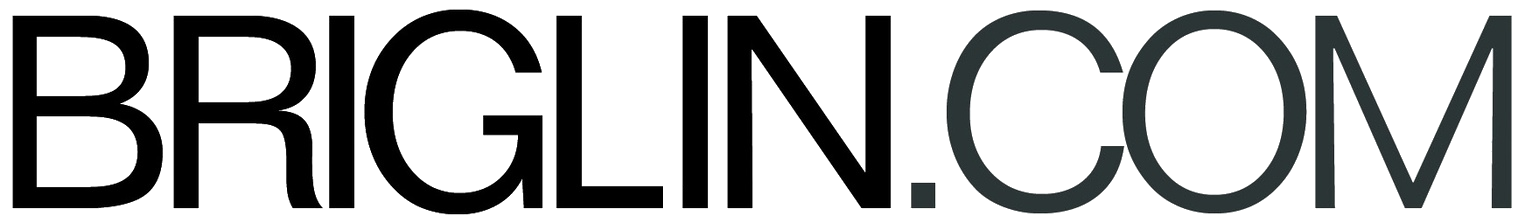I thought I would put in writing how the registration works as this may help some users.
1) Go to the main site and move the mouse over Resource on the top line of headings, a pull-down will appear.
2) Click on Register – near the bottom – this will take you to the registration page.
-
Enter your User Name (Remember this)
-
Enter your Email (Remember this)
-
Enter code – security measure.
5) That’s it. An email will be sent to you with your password – a randomly generated code that you will need to log in on the first time. You can change this as soon as you enter.
6) Please note – emails are sent straight away, but many spam checkers will filter the email into the spam folder – so please check your email spam/junk folder if your email does not appear.
7) You can login on the main resource pull-down (Login) or there is a Login ‘square’.
8) You can remain logged in if you wish, but on every page there is a small Logout text on the very bottom of the page in the footer – bottom right.
9) Any problems email me – see contact page for my email.
10) Please note this site does not use cookies or track. You can delete your account at any times. Your information will not be used by third parties in any way.